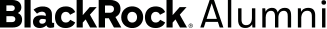Frequently Asked Questions
What is the BlackRock Alumni Network?
The BlackRock Alumni Network is a global network for former BlackRock employees (including consultants, contractors, and interns) to connect with fellow alumni, gain access to exclusive content and events, apply for open roles, stay up to date on firm news and remain a part of our community.
Who is eligible for the BlackRock Alumni Network?
The network is for former employees including contractors, consultants, and interns of BlackRock. There is no tenure requirement for admission.
How do I register for the BlackRock Alumni Network?
Go to the BlackRock Alumni Network homepage and click on “sign-up for access” to begin the registration process.
How long does it take to be approved?
As part of the application process, we ask multiple questions to help us validate your employment. It can take up to 10 days for your application to be approved.
How will I know when I have been approved?
You will receive an email from alumni@blackrock.com with your approval or rejection notice.
I am approved - what now?
Select “Sign In” from the top right-hand corner of the Alumni Network homepage or bookmark the portal.
Who do I speak to if I have a question regarding the BlackRock Alumni Network?
Feel free to reach out to alumni@blackrock.com.
Profile and Directory
Do I have to fill out a profile?
Yes, you must create a profile to be a member of the network. Your profile and basic information about your current or last employment, school-affiliation, and time at BlackRock can be seen by other members of the network. You can control how much of your personal information other alumni can view but all of your personal information on the website can be seen by the website’s administrators. More information about how your data is used is available in the website’s Alumni Privacy Notice.
Where does my profile appear?
Your profile appears in the Directory section of this alumni network website, which is only visible to and searchable by verified alumni members of this network and authorized BlackRock personnel. Keep in mind that you can select to hide your contact information from other members.
How do I contact another alum directly?
You may click on an alum’s profile and find their contact information. If the profile does not have contact information, it means the alum has chosen to make their contact information hidden.
How do I find someone on the site?
Go to the Directory section of the alumni network website. From there, you can enter in a fellow alum’s name or click the ‘Advanced’ button to find alumni based on certain criteria, such as their current company, location, BlackRock department, or school-affiliation.
How can delete my account?
In the case that you want to delete your account, please email alumni@blackrock.com to request that your account be deleted.
Careers
How do I identify myself as an alum when applying for a job at the firm?
If you are interested in returning to the firm, please visit the Alumni Network Careers page. From there, you can 'Search' for opportunities that match your skills. We are always excited to welcome back individuals with a history of strong performance at the firm, and to assist them in identifying roles that might align with their skills and experience. Ultimately, placement into a role is dependent upon matching the best candidate to the job.